Fleetee could make your life even easier! You've recently seen that you can dissociate rental customers from invoiced customers on your invoices. Well, now you can also pre-register specific conditions on your quotes and invoices. It's so easy!
Management of your Fleetee Manager settings and document management.
Bottom of the page 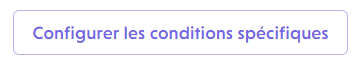 and you're presented with three options that you can activate or deactivate.
and you're presented with three options that you can activate or deactivate.
> Quotation conditions,
> Conditions for progress invoices,
> Rental invoice conditions.
![[Billing] Specific conditions](https://www.fleetee.io/hs-fs/hubfs/1.%20Blog/FAQ/%5BFacturation%5D%20Des%20conditions%20sp%C3%A9cifiques.png?width=1000&height=600&name=%5BFacturation%5D%20Des%20conditions%20sp%C3%A9cifiques.png)
The rendering of your quotation will be this one if you save specific conditions. They will be displayed automatically each time you create a quote. 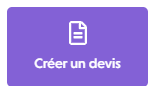
![[Invoicing] Specific conditions for quotations and invoices.](https://www.fleetee.io/hs-fs/hubfs/1.%20Blog/FAQ/%5BFacturation%5D%20Des%20conditions%20sp%C3%A9cifiques%20devis%20et%20factures..jpg?width=1000&height=600&name=%5BFacturation%5D%20Des%20conditions%20sp%C3%A9cifiques%20devis%20et%20factures..jpg)
If you have any questions or need help with Fleetee, contact our support team, but don't forget to subscribe to our FAQ blog so you don't miss out on any of our tips, advice or news.
And so that the Fleetee application no longer holds any secrets for you, download the user guide:
