Find out now how to add GTC/GCL directly to your quote!
An interesting option we've added is the ability toinclude the GSC/CGL directly on the quote. These General Sales Conditions/General Rental Conditions will now appear on page 2 of the quote, allowing the customer to easily consult them before confirming a rental.
Just follow a few simple steps:
Step 1: go to Admin > Settings > Documents.
Step 2: check "Add GTC/GLP to quote".
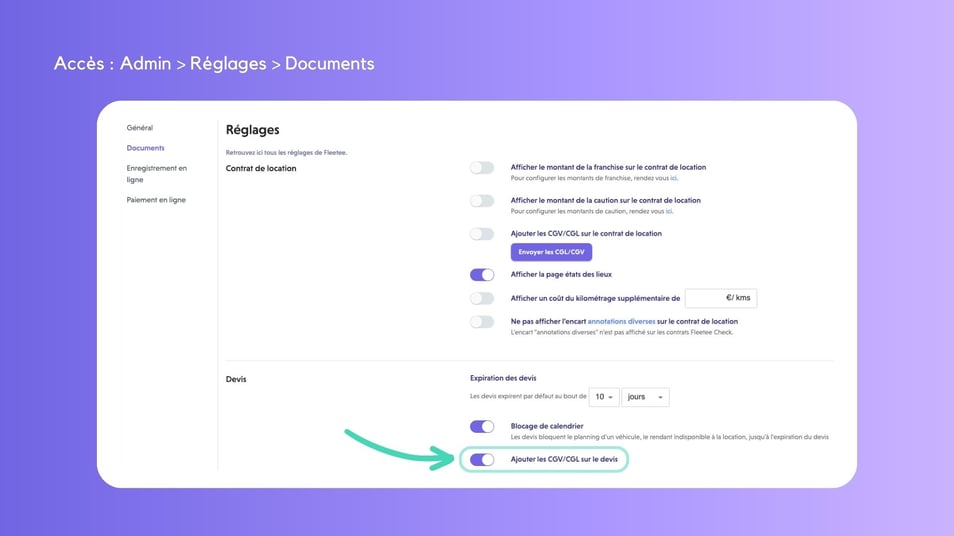
If you have any questions or need help with Fleetee, contact our support team here.