Find out more about our option to block the calendar until the quote expires.
You can now choose to directly block or unblock the vehicle's calendar at the same time as you create your quotes. This allows you to guarantee the vehicle's availability for a certain period, avoiding any confusion or double-booking.
Just follow a few simple steps:
Step 1: Go to Admin > Settings > Documents.
Step 2: Click on "Calendar block" and select the quote expiry time.
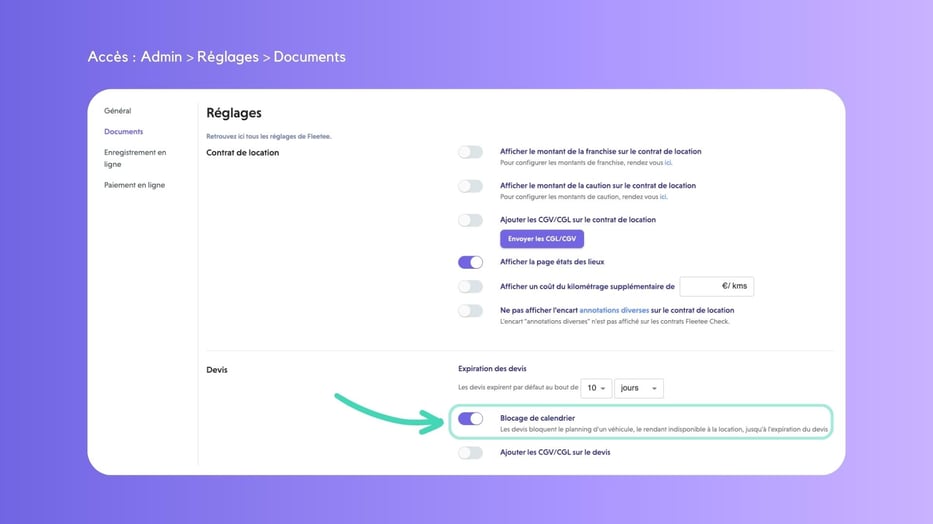
- In our example above: we've blocked the calendar for a vehicle for 10 days, after which the quote will automatically expire and the calendar will be released.
If you have any questions or need help with Fleetee, contact our support team here.