Find out more about our customization option when you send us a quote.
Before sending the quotation, you can now choose :
- thesubject line,
- the recipient,
- mail content
This allows you to further personalize your communication and tailor each mailing to the specific needs of each customer.
Here are the steps to follow:
Step 1: Go to the Rentals > List of quotes > Add a quote, then click on "Send to customer
Step 2: Fill in the fields (email subject, recipient and email content) you want, then click on "Validate and send.
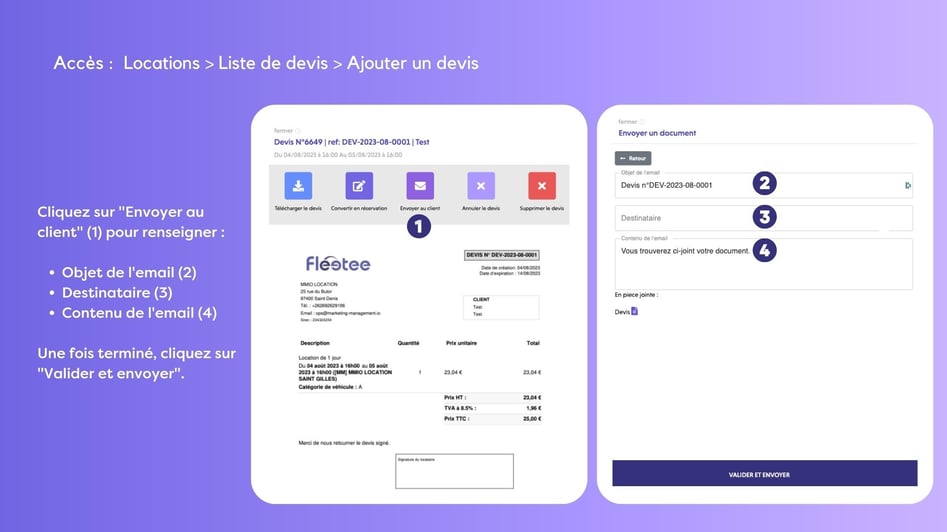
If you have any questions or need help with Fleetee, contact our support team here.